Last updated:
If you’re planning a trip to Japan this 2025, one of the first steps is securing a visa—and for Philippine passport holders, that means going through the Japan Visa Application Center (JVAC) managed by VFS Global. Submitting applications through accredited agencies is still open, but if you want to do it yourself because you’ll be attending a K-pop concert soon and agencies have huge backlogs, or chasing cherry blossoms, or whatever, here’s an updated step-by-step guide on how to schedule an online appointment and apply for a Japan visa in the Philippines.
✨ Who Needs This Guide?
This is for Philippine passport holders applying for a Temporary Visitor Visa to Japan—whether for tourism, visiting family/friends, business, or transit—and planning to submit documents via VFS Global.
Table of Contents:
How to Create a VFS Global Account for a Japan Visa (Philippines)
Before booking your Japan visa appointment, you’ll need to create a VFS Global account. Here’s how:


Step 1: Go to the VFS Global Japan Visa Website
🔗 https://visa.vfsglobal.com/phl/en/jpn/login
This is the official portal for Japan visa applications in the Philippines. Click “I don’t have an account” and then fill in the form with your details.


Step 2: Verify Your Email
You’ll receive a verification link via email. Click the link to activate your VFS account.


Step 3: Log In
Return to the VFS login page and sign in with your registered email and password. You’re now ready to book your appointment by clicking “start new booking.”
Step-by-Step Guide: Booking your Japan Visa Appointment via VFS
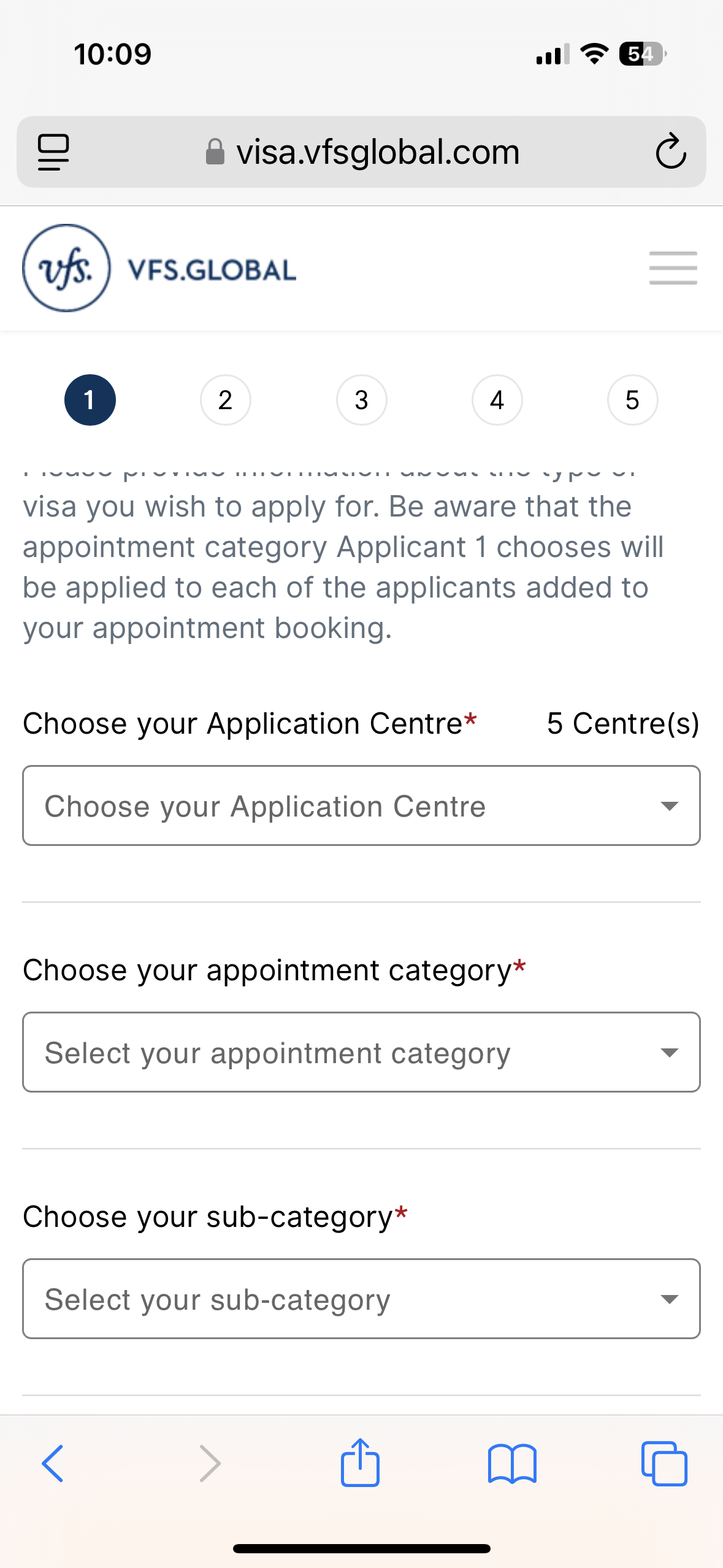
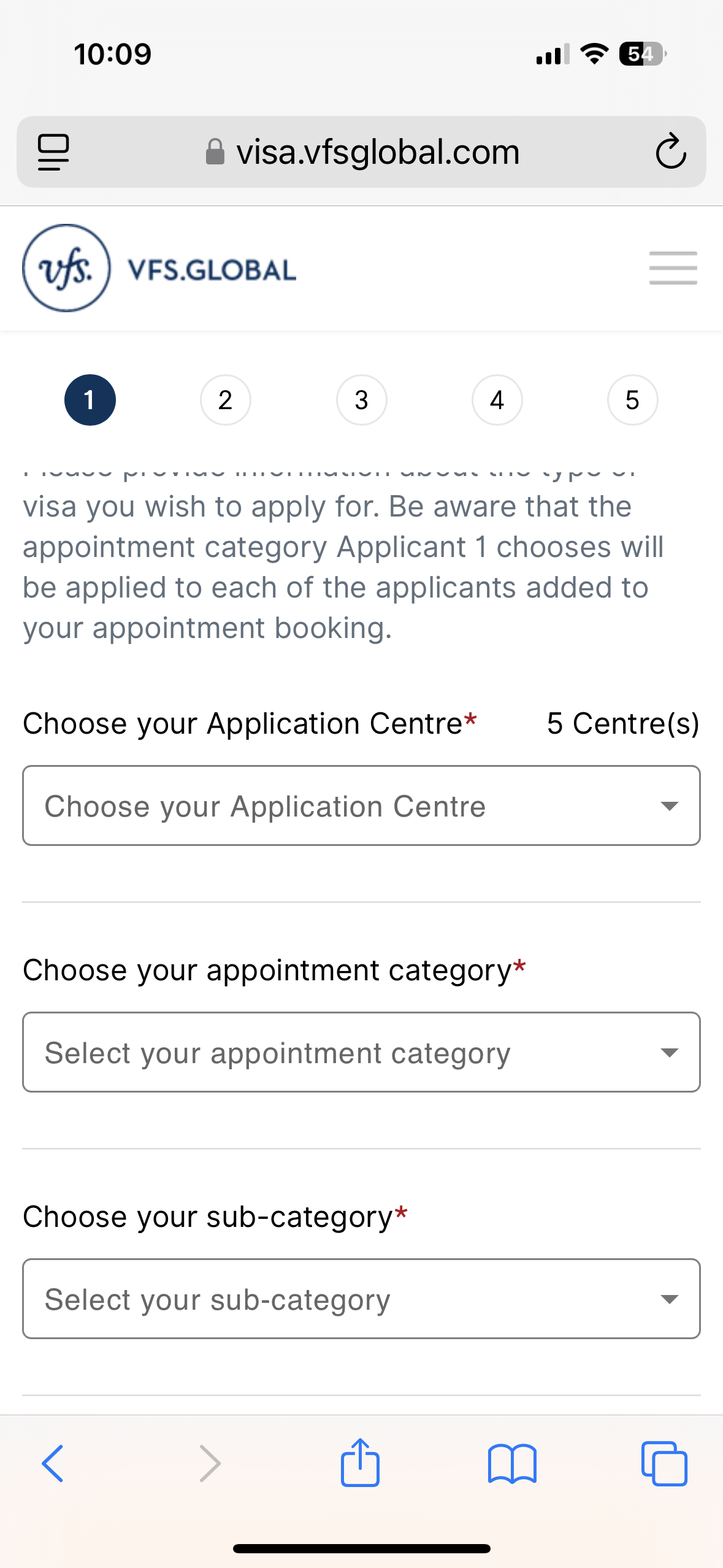
1. ✅ Determine the Visa Type You Need
Before anything else, know which Japan visa category you’re applying for. Common visa types include:
- Tourist Visa (Single or Multiple Entry)
- Visiting Friends or Relatives
- Business or Conference Visa
- Transit Visa
2. 📅 Book Your Appointment Online
Once your documents are ready, follow these steps:
- Visit the official VFS Appointment Booking Page.
- Choose your preferred JVAC location:
- Parañaque
- Makati
- Quezon City
- Cebu
- Davao
- Select the visa type and appointment slot.
- Fill in your details accurately.
- Confirm your appointment and print the confirmation email.
📌 Appointments are required. No walk-ins allowed.


3. 💳 Pay the Visa & Service Fees
- Visa Fee: Free (Japan waives visa fees for most Philippine applicants)
- VFS Service Fee: PHP 520 per applicant
- Add On Services: The JVAC offers a lounge access which costs PHP1500. Form filling, courier delivery, SMS update service, and photocopies are already included in the fee. I am not sure if visa photo is included because I already brought my own.
- You can avail these services per piece like the photo service cost PHP180 per 4 photos, so you can just take your Visa photo in their office. Form filling for PHP300. And a courier service for PHP370 to deliver your passport to your home, SMS update service for PHP150, and more. You can see the full list of services and prices here.
You can pay the visa fee and services at the VFS Japan Visa Application Centre in cash, with a credit card, or through other methods allowed by the specific VFS location.
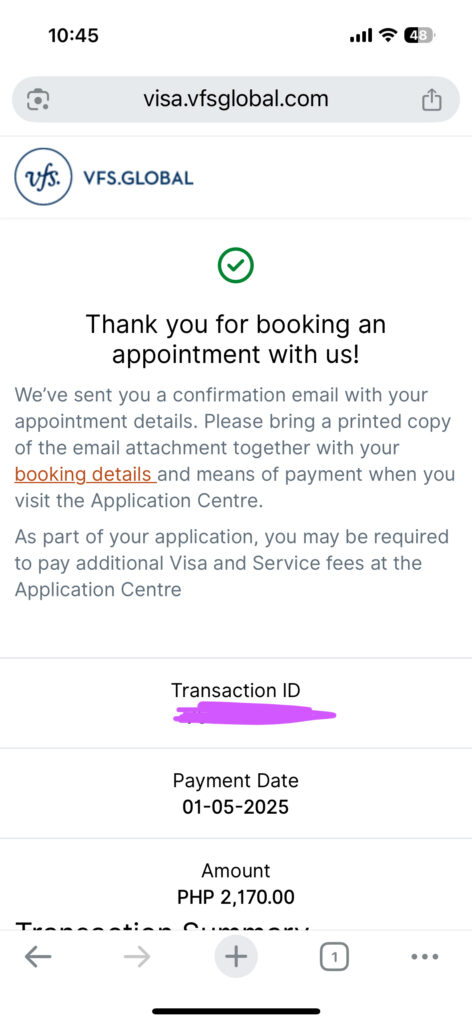
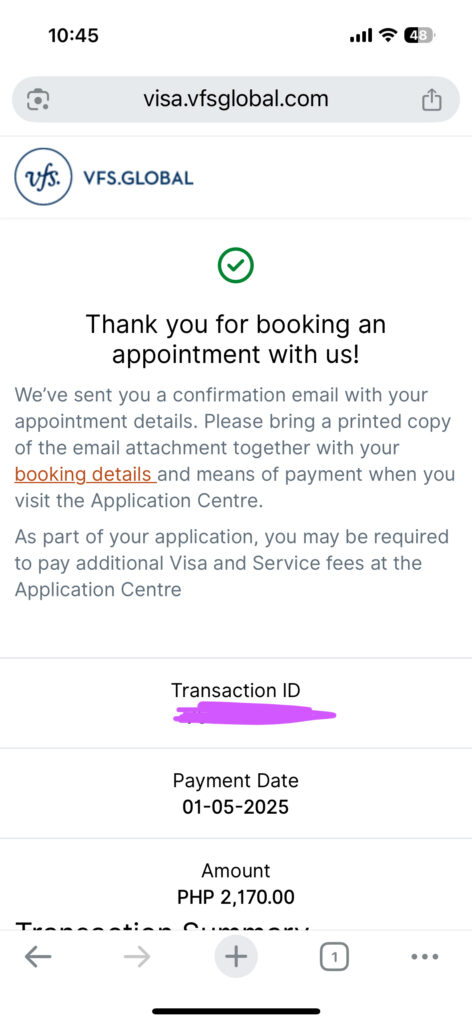
4. 📝 Prepare Your Documents
Here’s a checklist for tourist visa applicants (Single Entry):
- Valid Philippine passport (signed, not expiring within 6 months)
- Completed Japan Visa Application Form (typed ALL CAPS, signed)
- Recent 4.5 cm x 3.5 cm photo (white background only)
- Photocopy of passport bio page
- PSA Birth Certificate (issued within 1 year)
- PSA Marriage Certificate (if applicable)
- Daily Schedule in Japan (Itinerary form. You can download it here.)
- Bank Certificate (issued within 3 months)
- Income Tax Return (ITR) or BIR Form 2316
- Certificate of Employment or if self-employed, bring Business Permit, Business Registration, and DTI Registration.
Additional Requirements for Multiple Entry:
- Request for multiple entry form. You can download it here.
- 1x Color Copy of used Japan Visa, If any. Photocopy all if have have more than one.
✨Tip: If you’re a housewife, retiree, unemployed or freelancer without COE or ITR , check my guide here.
Download the VFS Requirement Checklist here:
- Download the Single Entry Checklist Requirements here.
- Download the Multiple Entry Checklist Requirements here.
✨ Another Tip: Planning your Japan itinerary? From booking activities and theme park tickets to finding hotels and rail or bus passes, the Klook app makes it incredibly easy to plan everything in one place. Use my code ALYRECOMMENDKLOOK at checkout to get 5% off—and yes, you can use it up to 3 times! It’s the smart way to save while exploring Japan stress-free. 🧳✨


5. 📂 Submit Your Application at JVAC
On your scheduled appointment day:
- Arrive 15 minutes early. They will let you enter 15 minutes before your appointment. DO NOT BE LATE.
- Bring all your documents in physical form and make photocopies.
- Show your printed appointment confirmation
- Submit documents.
📍Operating Hours (Mon–Fri):
- Metro Manila Centers:
- Submissions: 7:00 AM – 2:00 PM
- Passport Collection: 7:00 AM – 4:00 PM
- Cebu & Davao:
- Submissions: 7:00 AM – 12:00 NN
- Passport Collection: 7:00 AM – 4:00 PM
5. 🔍 Track Your Visa Status Online
You can track your Japan visa application status here: 👉 VFS Global Application Tracker
Just enter your reference number and last name.
7. 🛂 Collect Your Passport
Once your visa is approved, you’ll receive a notification from VFS.
To claim:
- Bring your official receipt and valid ID
- Head to the same JVAC branch where you applied
Processing time:
- Around 5–7 working days for Metro Manila
- Around 10 working days for Cebu or Davao
📌 If you opted for delivery, they will ship it through LBC, and they will send you a tracking number.
✨ Bonus Tips for a Smooth Japan Visa Application
- ✔️ Apply at least 30 days before your trip.
- ✔️ Do not finalize flights or accommodations until your visa is approved.
- ✔️ Check your passport’s validity—it must be valid at least 6 months beyond your travel dates.
- ✔️ Label all documents using index tabs stickers and use a paper fastener or folder for neatness.
- ✔️ If applying with friends or family, book group appointments under “family/group” on VFS.
- ✔️ DO NOT FORGET TO BRING ALL YOUR HARD COPY DOCUMENTS.
How to reschedule your Japan Visa Appointment in VFS and the Refund Process?
On your VFS Global dashboard, there’s a “Manage Appointment” button where you can cancel or reschedule your booking. But here’s something important to know: even if you click “Reschedule” and see available dates on the calendar for your chosen JVAC branch, you won’t be able to proceed unless you cancel your existing appointment first. The reschedule function doesn’t work smoothly, so it’s more of a “cancel and rebook” process than a true reschedule.
⚠️ Before you cancel, make sure there are enough open slots on your preferred new date. You don’t want to cancel your slot and end up with nothing!
Worried about losing your payment from your previous appointment? Don’t be. VFS will refund you. After I canceled my appointment, I immediately got two emails, one confirming the cancellation and another saying my refund would be processed within 72 hours. In my case, I got the refund confirmation the next day, and the amount was back on my credit card within 48 hours. I’m not sure if it’s just as fast for debit cards or eWallets, but it’s good to know the refund does go through.


What to Expect on the Day of Your VFS Japan Visa Appointment
Here’s a quick guide to help you navigate your visa appointment day smoothly and avoid common mistakes:
1. Print Your Appointment Confirmation
Do not forget to bring a printed copy of your appointment confirmation. You’ll need to present this to the security guard to enter the building.
2. Avoid Bringing Backpacks or Large Bags
Backpacks—regardless of size—are not allowed inside the VFS center. Oversized bags are also prohibited. Travel light.
3. Leave Gadgets at Home
Based on current regulations, iPads and laptops are not allowed inside. It’s best to leave these devices behind to avoid inconvenience.
4. Arrive Early
Punctuality is crucial. You may be allowed to enter the premises 15 minutes before your scheduled appointment time. However, if you miss your slot, there’s no guarantee you’ll be accommodated.
✍️ Example: My appointment was at 7:50 AM. I arrived at 7:00 AM, showed my printed confirmation to the guard, and was given a queue stub. I was allowed inside the building at 7:10 AM, and then inside the actual office by 7:35 AM.
5. Know the Waiting Area Lanes
Once inside, there are two lines:
- Right side: Regular appointment lane
- Left side: Premium Lounge access
6. Document Submission Process
After the bag inspection:
- Submit your printed appointment confirmation, passport, and visa application form to the receptionist.
- They will guide you on where to proceed next.
✍️ Since I availed of the Premium Lounge, I didn’t need to queue. There were only three people ahead of me, and I was assisted right away. The process was fast and smooth because I came prepared with photocopies of all my documents and a compliant visa photo. I finished everything by 7:56 AM.
🥐 Note: I didn’t receive the complimentary biscuits and drinks included in the Premium Lounge service, so manage your expectations.
7. Processing Time
You’ll typically receive your visa result within 6 to 7 working days. These were the timeline of my visa processing:
- Day 1 (May 28, Thursday): Application submitted in JVAC.
- Day 2 (May 29, Friday): Application has been dispatched to the Embassy of Japan for processing.
- Day 6 (June 2, Monday): Passport is ready for collection from JVAC during business hours.
- Day 7 (June 3, Tuesday): Passport was dispatched to courier (LBC).
- Day 8 (June 4, Wednesday): Passport delivered to my house.
You’ll only know if you’re visa is approved or not when you received your passport.
Final Thoughts
Applying for a Japan visa through VFS Global is straightforward, as long as you plan and bring complete documents. With this updated 2025 guide, you’re one step closer to that dream trip to Japan. ✈️🌸 Whether it’s for sightseeing, concerts, or reunions, getting your Japan visa starts with a click on VFS.


